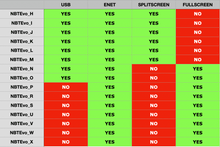BMW Apple CarPlay Fullscreen Activation + Screen Mirroring + VIM
BIMMER-REMOTE presents Lifetime Activation / Coding of BMW Apple Carplay + Fullscreen (if possible) + Screen Mirroring (Android) + Video In motion (USB / DVD) for BMW / MINI cars with Professional navigation (609 option - 8.8/10.25 Inch screen) and produced after 2016/06.
All Regions / Software Versions / Languages Compatible
Before purchasing BMW CarPlay Activation please check your software version:
To Check Firmware Version – Go to Navigation -> Press Options Button -> Go to Settings -> Go to Position & Version History -> Check Version - You will see NBTEVO_XXXXX
USB Coding Applies to following software versions:
NBTEvo_H / I / J / K / L / M / N / O
Procedure for USB BMW CarPlay Coding:
After purchase you'll receive a file, copy it to USB Stick, Plug in to the car, 1 minute and it's Done. BMW Apple CarPlay is activated!
ENET Coding Applies to following software versions:
NBTEvo_P / Q / R / S / T / U / W / V / X / Y
You'll need:
- ENET Cable (link in FAQ)
- Windows PC or macOS (Native macOS application available)
- Stable network connection
Procedure for ENET BMW CarPlay Coding:
1. Download the app that we'll sent you for activation (simple one click App)
2. Start the car, then connect ENET cable to your car and computer
3. Launch the app. You will receive code from us to enter it in the app - it's for activation features that you've bought.
4. Enter the code
5. Click Start
6. Wait about 2-3 minutes till everything is finished and enjoy BMW Apple CarPlay FULLSCREEN
BMW FULLSCREEN Carplay:
Note that BMW Fullscreen Carplay will be ONLY active on following software versions:
NBTEvo_N / O / P / Q / R / S / U / V / W / X / Y
Any version below will be on 3/4 part of the screen and requires BMW iDrive Firmware Update to get CarPlay Fullscreen on your BMW.
Does it fit to my car?
List of compatible cars (Professional Navigation - 8.8/10.25 inch screen)
2016-2020 BMW 1 Series (F20 / F21)
2017-2020 BMW 2 Series (F22 / F23)
2017-2019 BMW 3 Series (F30 / F31 / F34)
2017-2020 BMW 4 Series (F32 / F33 / F36)
2017-2019 BMW 5 Series (G30 with iDrive 6 and 10.25 inch screen)
2017-2019 BMW 6 Series (F06 / F12 / G32)
2015-2019 BMW 7 Series (G11 / G12)
2017-2019 BMW X3 (F25 / G01)
2019-2020 BMW X3M/X4M (F97 / F98)
2017-2019 BMW X4 (F26 / G02)
2017-2018 BMW X5 (F15 / F85)
2017-2018 BMW X6 (F16 / F86)
2017-2022 BMW M2 (F87)
2017-2020 BMW M3 / M4 (F80 / F82 / F83)
2018-2019 BMW M5 F90
2018-2021 BMW i3 / i8
Unsure of anything? Contact us or check FAQ page. We're here to help you!
CarPlay BMW / BMW CarPlay / CarPlay BMW Activation / Activation of Apple CarPlay / Carplay BMW / Apple CarPlay BMW / Apple CarPlay Remote / Apple CarPlay BMW Coding / Coding CarPlay BMW / BMW Apple CarPlay / MINI Apple CarPlay / MINI CarPlay / CarPlay MINI / CarPlay MINI Activation / CarPlay BMW F80 / CarPlay BMW F90 / CarPlay BMW F82 / CarPlay BMW G30 / BMW CarPlay G30 / BMW CarPlay NBTEVO / CarPlay BMW F30 / CarPlay BMW F31 / CarPlay BMW X1 / CarPlay BMW X2 / CarPlay BMW X3 / CarPlay BMW Activate / CarPlay BMW Activare / Activate BMW CarPlay / Unlock Apple CarPlay BMW / CarPlay BMW Retrofit / Remote Coding BMW